|
Move your mouse over the gate!!!

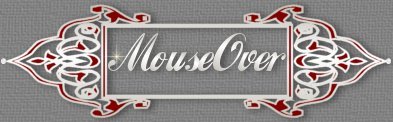

I was thinking what image should I make for mouseover. Finally I came up with an idea to create a door way image so I started working on it and when it was finished I was fully satified with the outcome.

| Tip: |
 | The first set of code is for mouseover image and needs pasting directly after the head tag so I've added it after the head tag. |
 | Second set of code needs pasting in the body section where the image should appear. |
 | Both images (on and off) should be of same size. |
 | Second image should go with (img0_on) code and the first should go with (img0_off). |



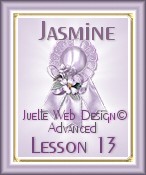
|