Find the header tutorial here
Here is how I did it. In PSP clicked on File menu - Export - Image Slicer. Now a dialog box will open up clciked on grid tool and clicked on image. Now a new dialog box will pop open. In this box kept row and column 3 each and clicked ok. That's it.
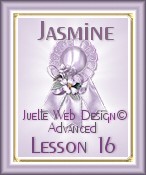
|